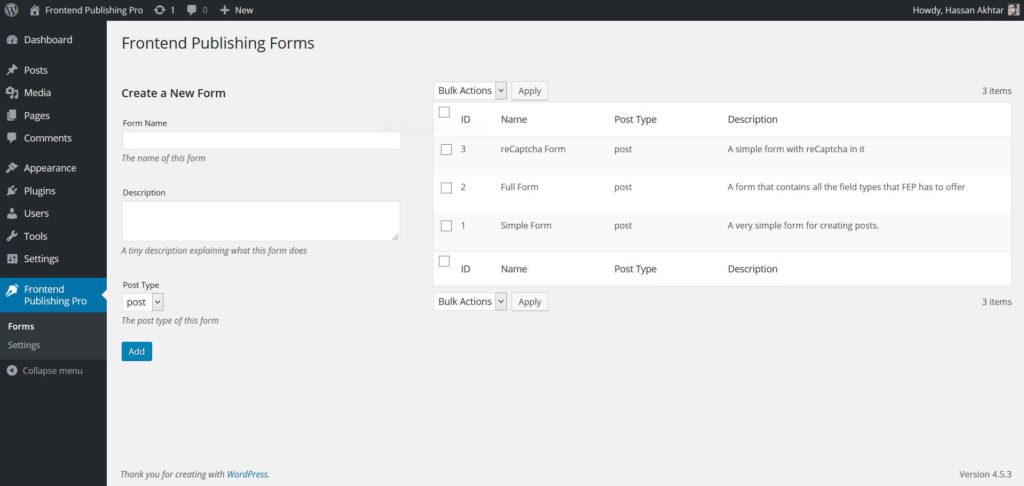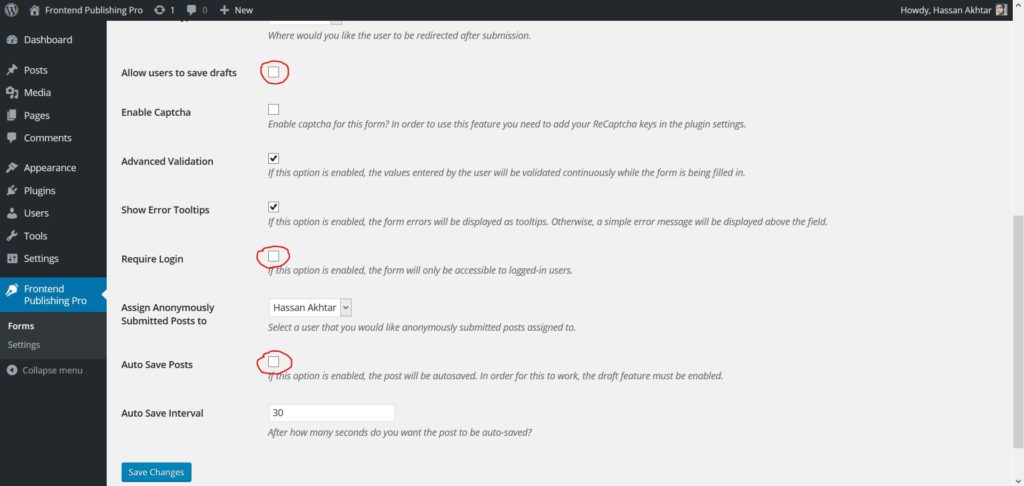Since version 3.0.0 Frontend Publishing Pro offers anonymous or guest posting, allowing users to submit posts without logging in. By default this feature is disabled and there some things that you should know before enabling it on your website. In this short post we will try to go through these things.
Here’s a step-by-step tutorial on how to enable anonymous posting in FEP:
Step 1
Go to Frontend Publishing Pro > Form in your admin area start editing the form for which you want to enable anonymous posting.
Step 2
Since anonymous users won’t be able to use the media library, you will have to make some changes in the Fields tab.
– Make sure the “Display Media Button” option is disabled for the content field and any custom fields using the Rich Text editor.
– For the thumbnail field and any custom fields using the media library, you can use a Media File element instead. It uses a traditional file upload element so anonymous users can access it freely.
In short you can’t use element types that use the media library.
Step 3
In the Setting tab make these changes:
– Uncheck the “Allow users to save drafts” option. Drafts can’t be saved because the user can’t come back to edit them.
– Uncheck the “Auto Save Posts” option. Auto save is dependent on drafts.
– Using the select box labelled “Assign Anonymously Submitted Posts to”, select a user to whom you want to assign posts submitted anonymously.
– Lastly, uncheck the “Require Login” option.
That’s it. If you setup a form with these settings, users will be able to submit posts anonymously. The limitations of anonymous posting are that media library elements and drafts can’t be used.