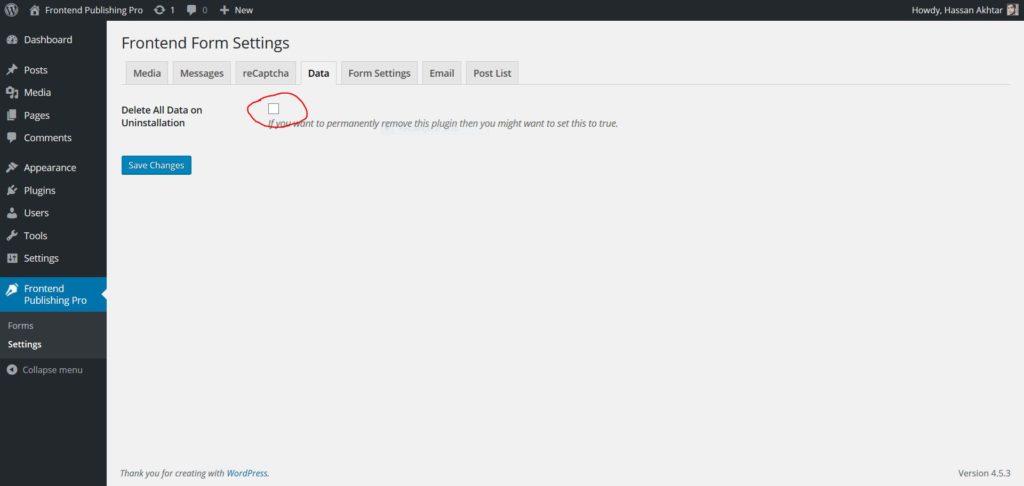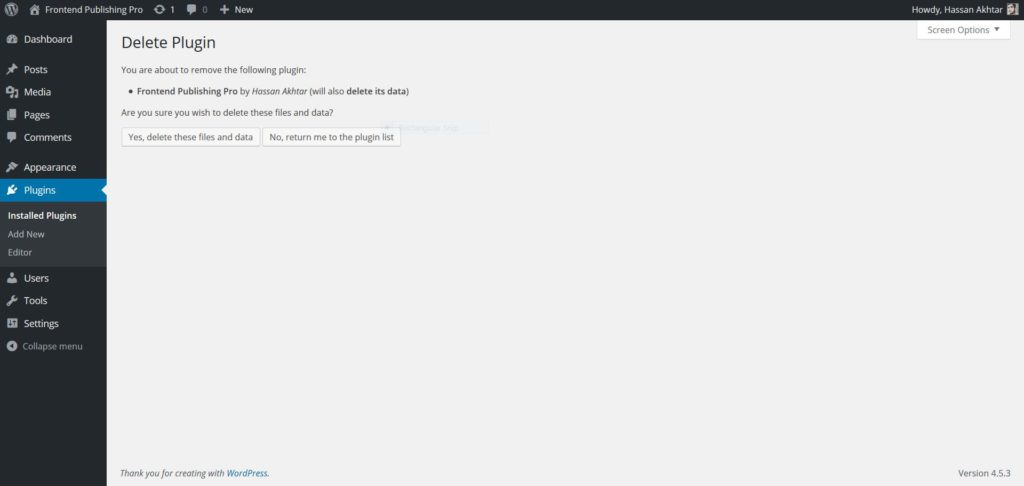Step 1:
Make sure that the checkbox in the Data tab of the plugin settings is NOT checked.
Step 2:
Delete the plugin completely using WordPress’ plugin manager. Don’t worry, all your settings and form will be there after the upgrade.
Step 3:
Install the new plugin version using the WordPress plugin manager. Just like you would any other plugin.
That’s it. Enjoy!