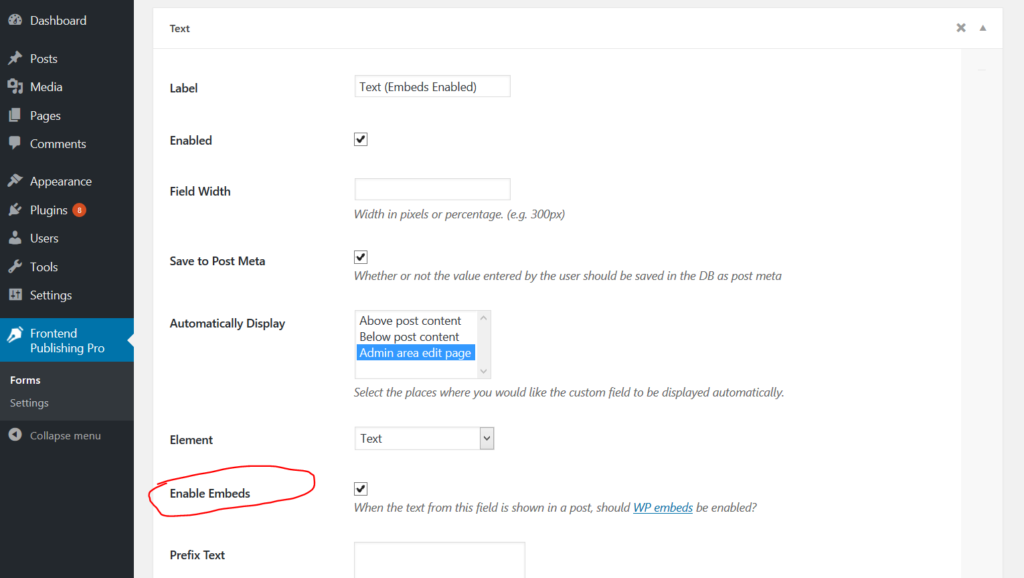Since version 3.8.0, you have the option to enable embeds in the custom fields displayed automatically in posts. To enable this feature follow these steps:
– Start editing the form.
– Click on a text-based custom field e.g. text, textarea, rich text.
– You should see a new option titled “Enable Embeds”:
– Set the value of this custom field to https://www.youtube.com/watch?v=owTPZQQAVyQ and go to the post. This is what it should look like: