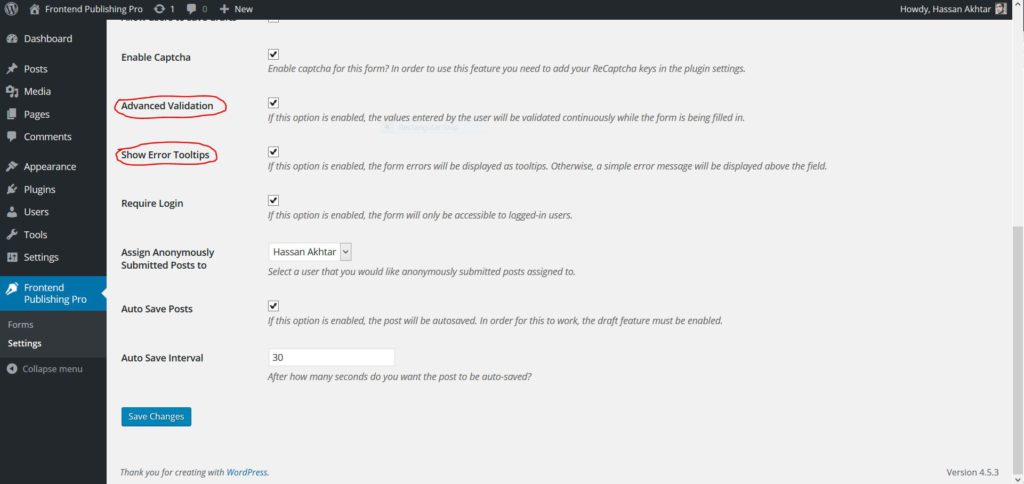Have you been facing one or more of the following issues when using Frontend Publishing Pro?
– Nothing happens when featured image link is clicked
– Nothing happens when Add Media button is clicked for the rich text editor
– The redirection feature doesn’t work
– The page reloads when you click the submit button instead of doing a normal AJAX submission
If yes then this means there are unresolved JS errors on the page. These errors might have been there already or there might be a conflict between one of the scripts that Frontend Publishing Pro uses and a script enqueued by one of your other plugins or theme.
Here are somethings you can try:
– In the form settings, try disabling the option Show Error Tooltips. This feature is dependent on a script that sometimes leads to conflicts
– In the form settings, try disabling the option Advanced Validation. This feature also uses a script and could potentially cause issues on some themes
If none of these steps make a difference then the only option is to find out which plugin is throwing the errors and disabling it. WordPress.org has a helpful guide on how to use your browser’s console to identify errors.
If nothing helps, feel free to contact us.